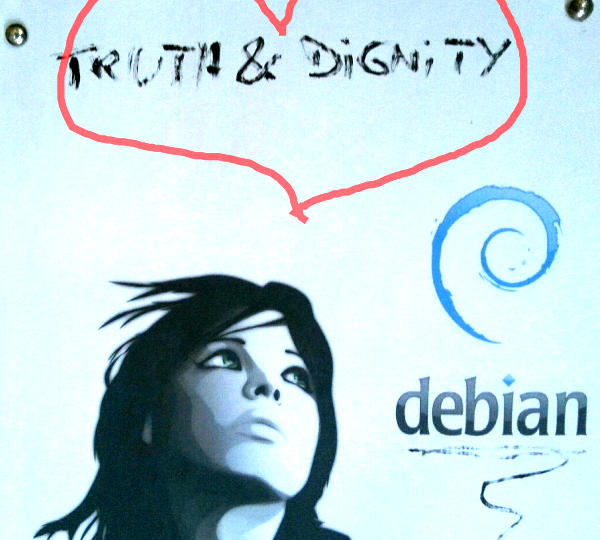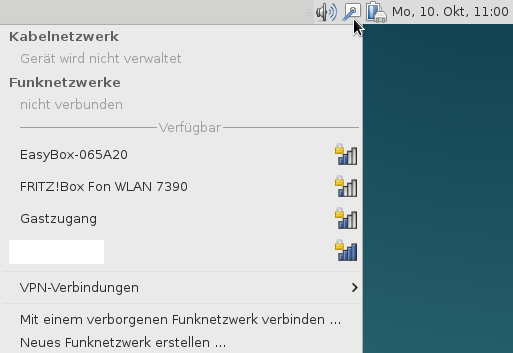Strange enough – there are a lot of CLOSED SOURCE firmware out there – be it realtek or be it intel Wifi-Adapters.
Per default Debian will NOT install non-free firmware which is because of privacy reasons.
Vendors kind of “not care” about OpenSource community trying to avoid such firmwares?
steps to get going, unless you do not want Wifi…
0. identify your system
https://www.debian.org/releases/ -> here are all Version-Numbers and “Codenames” for that Version.
[cc lang=”bash” escaped=”true” width=”600″]
su; # become root
cat /etc/debian_version; # identify your version of debian
8.6 = Jessie
uname -a
Linux 3.16.0-4-686-pae #1 SMP Debian 3.16.36-1+deb8u1 (2016-09-03) i686 GNU/Linux
[/cc]
1. change sources.list to include non-free firmware
[cc lang=”bash” escaped=”true” width=”600″]
vim /etc/apt/source.list; # edit sources list
# at the end of the file put:
deb http://ftp.uni-erlangen.de/debian/ jessie main contrib non-free
deb-src http://ftp.uni-erlangen.de/debian/ jessie main contrib non-free
[/cc]
2. identify your network / wifi adapter:
[cc lang=”bash” escaped=”true” width=”600″]
apt-get install lshw; # install
lspci -knn|grep -EiA2 net;
00:19.0 Ethernet controller [0200]: Intel Corporation 82577LM Gigabit Network Connection [8086:10ea] (rev 06)
Subsystem: Lenovo Device [17aa:2153]
Kernel driver in use: e1000e
—
03:00.0 Network controller [0280]: Intel Corporation Centrino Ultimate-N 6300 [8086:4238] (rev 35) Subsystem: Intel Corporation Centrino Ultimate-N 6300 3×3 AGN [8086:1111]
0d:00.0 SD Host controller [0805]: Ricoh Co Ltd MMC/SD Host Controller [1180:e822] (rev 01)
lshw -class network; # show all network cards
*-network
description: Ethernet interface
product: 82577LM Gigabit Network Connection
vendor: Intel Corporation
physical id: 19
bus info: pci@0000:00:19.0
logical name: eth0
version: 06
serial: f0:de:f1:33:82:ec
size: 100Mbit/s
capacity: 1Gbit/s
width: 32 bits
clock: 33MHz
capabilities: pm msi bus_master cap_list ethernet physical tp 10bt 10bt-fd 100bt 100bt-fd 1000bt-fd autonegotiation
configuration: autonegotiation=on broadcast=yes driver=e1000e driverversion=2.3.2-k duplex=full firmware=0.12-1 ip=192.168.178.129 latency=0 link=yes multicast=yes port=twisted pair speed=100Mbit/s
resources: irq:45 memory:f2600000-f261ffff memory:f2625000-f2625fff ioport:1820(size=32)
*-network UNCLAIMED
description: Network controller
product: Centrino Ultimate-N 6300
vendor: Intel Corporation
physical id: 0
bus info: pci@0000:03:00.0
version: 35
width: 64 bits
clock: 33MHz
capabilities: pm msi pciexpress cap_list
configuration: latency=0
resources: memory:f2000000-f2001fff
[/cc]
3. search for what firmware package would need to be installed: https://duckduckgo.com/?q=linux+debian+firmware+Intel+Corporation+Centrino+Ultimate-N+6300&t=ffab&ia=web
http://forums.debian.net/viewtopic.php?t=59643
-> this kind of tells me, one needs to search for a package called “iwlwifi”
4. install the missing firmwrae
[cc lang=”bash” escaped=”true” width=”600″]
apt-cache search iwlwifi; # search for package
firmware-iwlwifi – Binary firmware for Intel Wireless cards
apt-get update && apt-get install firmware-iwlwifi; # install that package
[/cc]
if your adapter is realtek:
[cc lang=”bash” escaped=”true” width=”600″]
apt-cache search realtek; # search for package
flashrom – Identify, read, write, erase, and verify BIOS/ROM/flash chips
nictools-pci – Diagnostic tools for many PCI Ethernet cards
librtlsdr-dev – Software defined radio receiver for Realtek RTL2832U (development files)
librtlsdr0 – Software defined radio receiver for Realtek RTL2832U (library)
rtl-sdr – Software defined radio receiver for Realtek RTL2832U (tools)
firmware-realtek – Binary firmware for Realtek wired and wireless network adapters
apt-get update && apt-get install firmware-realtek; # install realtek firmware
[/cc]
5. install a network manager application (there is none installed per default under gnome2/MATE)
[cc lang=”bash” escaped=”true” width=”600″]
apt-get install network-manager-gnome; # for conveniently managing wifi connections from your MATE / Gnome2 Desktop
# when done do
reboot; # reboot system hardcore
[/cc]
you should have a nice icon in the upper right corner:
HAVE PHUN!
alternatively:
use unofficial non-free iso – that allready has the drivers on it. (Richard Stallman  IS VERY MUCH AGAINST ANYTHING THAT IS NON-FREE) For good reasons of privacy… because after all a backdoor in your network card firmware could really compromise your system in terms of security and privacy.
IS VERY MUCH AGAINST ANYTHING THAT IS NON-FREE) For good reasons of privacy… because after all a backdoor in your network card firmware could really compromise your system in terms of security and privacy.
Unofficial non-free images including firmware packages:
recommendation: ALWAYS GO FOR THE MINIMAL and load packages during setup straight from the internet…
Parent Directory -MD5SUMS 2017-01-17 11:09 66
MD5SUMS.sign 2017-01-17 11:10 819
SHA1SUMS 2017-01-17 11:09 74
SHA1SUMS.sign 2017-01-17 11:10 819
SHA256SUMS 2017-01-17 11:09 98
SHA256SUMS.sign 2017-01-17 11:10 819
SHA512SUMS 2017-01-17 11:09 162
SHA512SUMS.sign 2017-01-17 11:10 819
firmware-8.7.1-i386-netinst.iso 2017-01-16 11:09 335M
Here are some extra images, equivalent to the normal images we produce regularly except in that they also include non-free firmware to make things easier on some systems requiring proprietary but redistributable firmware. See http://wiki.debian.org/Firmware for more details.
There are two types of image here:
- “netinst” install CDs that also include firmware to make installation easier
- live images including firmware packages pre-installed
The current and current-live directories contain images that match up with the latest stable Debian release.
Name Last modified Size
Parent Directory -
8.7.1+nonfree/ 2017-01-17 11:11 -
8.7.1-live+nonfree/ 2017-01-17 11:11 -
archive/ 2017-02-01 23:50 -
current-live/ 2017-01-17 11:11 -
current/ 2017-01-17 11:11 -
daily-builds-debian-edu/ 2012-07-22 21:57 -
daily-builds/ 2015-04-27 18:30 -
stretch_di_rc1/ 2017-01-14 00:53 -
stretch_di_rc2/ 2017-02-01 23:49 -
stretch_di_rc3/ 2017-04-09 23:04 -
weekly-builds/ 2017-04-24 10:37 -
weekly-live-builds/ 2017-04-25 10:25 -
liked this article?
- only together we can create a truly free world
- plz support dwaves to keep it up & running!
- (yes the info on the internet is (mostly) free but beer is still not free (still have to work on that))
- really really hate advertisement
- contribute: whenever a solution was found, blog about it for others to find!
- talk about, recommend & link to this blog and articles
- thanks to all who contribute!