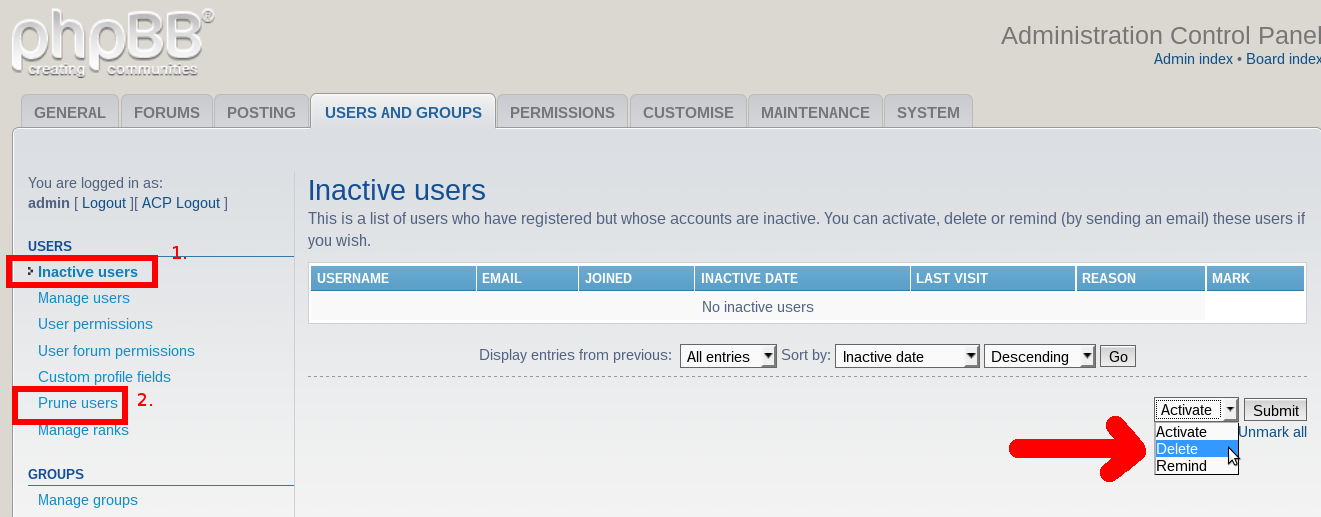this could be because for some f*** reason it can only delete like 100 users at a time…
so if you want to delete more than 300 users it won’t do anything.
this is another pain in the f*** ass when fighting spam bots.
what you can do is:
- login as administrator (of course)
- go to users and groups
- click on inactive users (which spam bots hopefully are in)
- select like 100 users to be displayed at a time, scroll down you can click on “Mark All” (next to “Unmark All”) to select all users
- select “Delete” in the bottom right corner of the dialog, this should ask you for a green confirmation and actually delete atleast 100 spam bot users at a time, repeat this for 1….100 times 😀 (HAVE PHUN!)
- now go to prune users and find out, when SpamBot users started mass-overcoming-your-captcha before: 2016-10-01
- on the prune users dialog at the very bottom you find the options that need to be activated before hitting submit
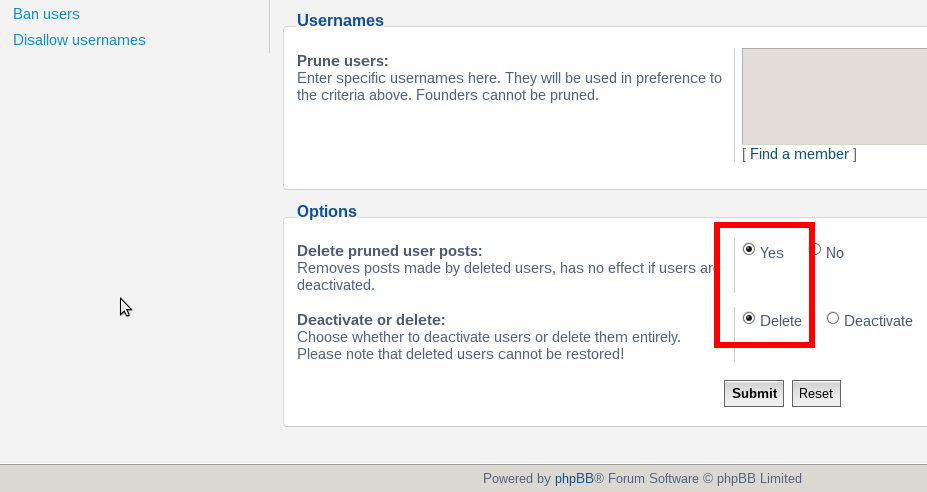
- when you have hit submit you should get a list of “the rest” of the spam bots and can hit delete and hope you did not delete any user that is not a bot.
liked this article?
- only together we can create a truly free world
- plz support dwaves to keep it up & running!
- (yes the info on the internet is (mostly) free but beer is still not free (still have to work on that))
- really really hate advertisement
- contribute: whenever a solution was found, blog about it for others to find!
- talk about, recommend & link to this blog and articles
- thanks to all who contribute!