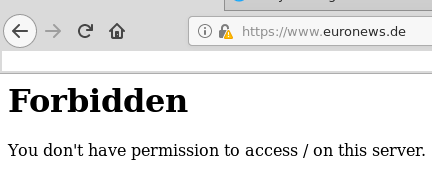sad update:
may his soul find rest in the open source nirvana from earthly troubles…
may the pain of his family and friends be overcome
may let’s encrypt live on!
Why: Do MAJOR news outlets NOT use SSL?
Euronews is not able to use SSL? Out of compatibility reasons? (maybe platform not ready yet? lame!) Because the surveillance state works better without SSL? I guess.
Same goes for: https://spiegel.de -> redirects to http://spiegel.de
While https://www.sueddeutsche.de/ has it working and Rupert Murdoch’s https://www.foxnews.com/ actually has it working: “SSL by DigiCert ECC Secure Server CA”
Snowden recommends using encryption – be it in the web (SSL) or mail (PGP).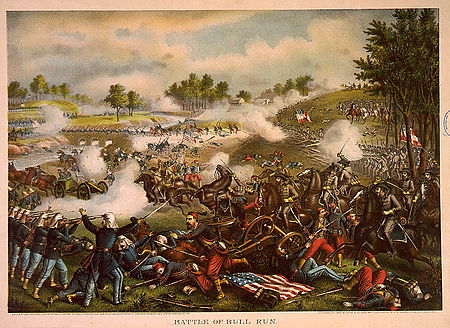
While it is not 100% surveillance free (especially not metadata free – they still know this IP looked at website xyz from server IP at time xyz – together with more data it is probably person xyz) – it costs the NSA a lot of money to break encryption:
“According to Guardian, the NSA’s network – Breaking Program is named Bullrun-after a battle in the American civil war….
In the current year (2013) alone, the Bullrun programme will have a budget of $ 254.9 million.
Since 2011, more than 800 million dollars have been spent on it, writes the newspaper.
In comparison, the budget for the Prism scanning Software is tiny, it amounts to 20 million dollars a year.” (src)
Let’s Encrypt: who?
https://letsencrypt.org/ is a free service by ISRG is a California public benefit corporation, its mission is to reduce financial, technological, and educational barriers to secure communication over the Internet. It is supported by the Linux Foundation and Free Software Foundation.
Executive Director: Josh Aas
“Apache and Nginx needs Let’s Encrypt support built-in” (as caddy webserver has)
“we need wrap everything into some nice encryption. It is important because the users are not in control of their data anymore.”
“unencrypted traffic can be modified – you can inject things – you can change content for mobile devices”
“all this active data mining is nothing you would opt for if you were asked” (but nobody is asked by gov, isp and google displays legal terms… but who can say no to them? X-D)
“security is too difficult and you gotta pay and you need to renew that on time”
“90 days cert lifetime because revocation of keys does nothing for you”
i wonder if Josh is really running OSX on his macbook X-D
https://en.wikipedia.org/wiki/Certificate_signing_request
requirements:
the admin-user will need a publicly accessible domain pointing to your server:/var/www/html web root.
certbot (the software used by Let’s Encrypt to automatically issue you a certifiate) will probably write something into your webroot in order to identify it is you.
pick your combination:
https://certbot.eff.org/instructions
certbot supports/works/has instructions for those technologies:
Apache on Web Hosting Service
Nginx on Web Hosting Service
Haproxy on Web Hosting Service
Plesk on Web Hosting Service
None of the above on Web Hosting Service
Apache on Debian 7 (wheezy)
Nginx on Debian 7 (wheezy)
Haproxy on Debian 7 (wheezy)
Plesk on Debian 7 (wheezy)
None of the above on Debian 7 (wheezy)
Apache on Debian 8 (jessie)
Nginx on Debian 8 (jessie)
Haproxy on Debian 8 (jessie)
Plesk on Debian 8 (jessie)
None of the above on Debian 8 (jessie)
Apache on Debian 9 (stretch)
Nginx on Debian 9 (stretch)
Haproxy on Debian 9 (stretch)
Plesk on Debian 9 (stretch)
None of the above on Debian 9 (stretch)
Apache on Debian testing/unstable
Nginx on Debian testing/unstable
Haproxy on Debian testing/unstable
Plesk on Debian testing/unstable
None of the above on Debian testing/unstable
Apache on Debian (other)
Nginx on Debian (other)
Haproxy on Debian (other)
Plesk on Debian (other)
None of the above on Debian (other)
Apache on Ubuntu 17.04 (zesty)
Nginx on Ubuntu 17.04 (zesty)
Haproxy on Ubuntu 17.04 (zesty)
Plesk on Ubuntu 17.04 (zesty)
None of the above on Ubuntu 17.04 (zesty)
Apache on Ubuntu 16.10 (yakkety)
Nginx on Ubuntu 16.10 (yakkety)
Haproxy on Ubuntu 16.10 (yakkety)
Plesk on Ubuntu 16.10 (yakkety)
None of the above on Ubuntu 16.10 (yakkety)
Apache on Ubuntu 16.04 (xenial)
Nginx on Ubuntu 16.04 (xenial)
Haproxy on Ubuntu 16.04 (xenial)
Plesk on Ubuntu 16.04 (xenial)
None of the above on Ubuntu 16.04 (xenial)
Apache on Ubuntu 14.04 (trusty)
Nginx on Ubuntu 14.04 (trusty)
Haproxy on Ubuntu 14.04 (trusty)
Plesk on Ubuntu 14.04 (trusty)
None of the above on Ubuntu 14.04 (trusty)
Apache on Ubuntu (other)
Nginx on Ubuntu (other)
Haproxy on Ubuntu (other)
Plesk on Ubuntu (other)
None of the above on Ubuntu (other)
Apache on Gentoo
Nginx on Gentoo
Haproxy on Gentoo
Plesk on Gentoo
None of the above on Gentoo
Apache on Arch Linux
Nginx on Arch Linux
Haproxy on Arch Linux
Plesk on Arch Linux
None of the above on Arch Linux
Apache on Fedora 24+
Nginx on Fedora 24+
Haproxy on Fedora 24+
Plesk on Fedora 24+
None of the above on Fedora 24+
Apache on CentOS 6
Nginx on CentOS 6
Haproxy on CentOS 6
Plesk on CentOS 6
None of the above on CentOS 6
Apache on RHEL 6
Nginx on RHEL 6
Haproxy on RHEL 6
Plesk on RHEL 6
None of the above on RHEL 6
Apache on CentOS/RHEL 7
Nginx on CentOS/RHEL 7
Haproxy on CentOS/RHEL 7
Plesk on CentOS/RHEL 7
None of the above on CentOS/RHEL 7
Apache on FreeBSD
Nginx on FreeBSD
Haproxy on FreeBSD
Plesk on FreeBSD
None of the above on FreeBSD
Apache on OpenBSD 5.9
Nginx on OpenBSD 5.9
Haproxy on OpenBSD 5.9
Plesk on OpenBSD 5.9
None of the above on OpenBSD 5.9
Apache on OpenBSD 6.0+
Nginx on OpenBSD 6.0+
Haproxy on OpenBSD 6.0+
Plesk on OpenBSD 6.0+
None of the above on OpenBSD 6.0+
Apache on OpenBSD (other)
Nginx on OpenBSD (other)
Haproxy on OpenBSD (other)
Plesk on OpenBSD (other)
None of the above on OpenBSD (other)
Apache on macOS
Nginx on macOS
Haproxy on macOS
Plesk on macOS
None of the above on macOS
Apache on Devuan Jessie 1.0
Nginx on Devuan Jessie 1.0
Haproxy on Devuan Jessie 1.0
Plesk on Devuan Jessie 1.0
None of the above on Devuan Jessie 1.0
Apache on Devuan (other)
Nginx on Devuan (other)
Haproxy on Devuan (other)
Plesk on Devuan (other)
None of the above on Devuan (other)
Apache on Other UNIX
Nginx on Other UNIX
Haproxy on Other UNIX
Plesk on Other UNIX
None of the above on Other UNIX
Apache on Non-UNIX
Nginx on Non-UNIX
Haproxy on Non-UNIX
Plesk on Non-UNIX
None of the above on Non-UNIX
certbot cheat sheed:
certbot renew --dry-run; # test if ssl cert can be automatically renewed
apache2 cheat sheed:
apache2ctl configtest; # test config for errors systemctl restart apache2; # restart apache2 to make conf apache2ctl -S apache2ctl -S; # output all kinds of currently used configuration options web root / config file used etc. # example output VirtualHost configuration: *:80 is a NameVirtualHost default server domain.com (/etc/apache2/sites-enabled/000-default.conf:1) port 80 namevhost domain.com (/etc/apache2/sites-enabled/000-default.conf:1) port 80 namevhost sub.domain.com (/etc/apache2/sites-enabled/000-default.conf:31) *:443 is a NameVirtualHost default server domain.com (/etc/apache2/sites-enabled/000-default.conf:42) port 443 namevhost domain.com (/etc/apache2/sites-enabled/000-default.conf:42) port 443 namevhost domain.com (/etc/apache2/sites-enabled/default-ssl.conf:2) ServerRoot: "/etc/apache2" Main DocumentRoot: "/var/www/html" Main ErrorLog: "/var/log/apache2/error.log" Mutex ssl-cache: using_defaults Mutex default: dir="/var/run/apache2/" mechanism=default Mutex watchdog-callback: using_defaults Mutex rewrite-map: using_defaults Mutex ssl-stapling-refresh: using_defaults Mutex ssl-stapling: using_defaults PidFile: "/var/run/apache2/apache2.pid" Define: DUMP_VHOSTS Define: DUMP_RUN_CFG User: name="www-data" id=33 Group: name="www-data" id=33 ig active
generated example config debian 8 apache2:
ServerAdmin webmaster@localhost
DocumentRoot /var/www/html
# Available loglevels: trace8, ..., trace1, debug, info, notice, warn,
# error, crit, alert, emerg.
# It is also possible to configure the loglevel for particular
# modules, e.g.
#LogLevel info ssl:warn
ErrorLog ${APACHE_LOG_DIR}/error.log
CustomLog ${APACHE_LOG_DIR}/access.log combined
# For most configuration files from conf-available/, which are
# enabled or disabled at a global level, it is possible to
# include a line for only one particular virtual host. For example the
# following line enables the CGI configuration for this host only
# after it has been globally disabled with "a2disconf".
#Include conf-available/serve-cgi-bin.conf
# SSL Engine Switch:
# Enable/Disable SSL for this virtual host.
SSLEngine on
# A self-signed (snakeoil) certificate can be created by installing
# the ssl-cert package. See
# /usr/share/doc/apache2/README.Debian.gz for more info.
# If both key and certificate are stored in the same file, only the
# SSLCertificateFile directive is needed.
SSLCertificateFile /etc/letsencrypt/live/domain.com/fullchain.pem
SSLCertificateKeyFile /etc/letsencrypt/live/domain.com/privkey.pem
# Server Certificate Chain:
# Point SSLCertificateChainFile at a file containing the
# concatenation of PEM encoded CA certificates which form the
# certificate chain for the server certificate. Alternatively
# the referenced file can be the same as SSLCertificateFile
# when the CA certificates are directly appended to the server
# certificate for convinience.
#SSLCertificateChainFile /etc/apache2/ssl.crt/server-ca.crt
# Certificate Authority (CA):
# Set the CA certificate verification path where to find CA
# certificates for client authentication or alternatively one
# huge file containing all of them (file must be PEM encoded)
# Note: Inside SSLCACertificatePath you need hash symlinks
# to point to the certificate files. Use the provided
# Makefile to update the hash symlinks after changes.
#SSLCACertificatePath /etc/ssl/certs/
#SSLCACertificateFile /etc/apache2/ssl.crt/ca-bundle.crt
# Certificate Revocation Lists (CRL):
# Set the CA revocation path where to find CA CRLs for client
# authentication or alternatively one huge file containing all
# of them (file must be PEM encoded)
# Note: Inside SSLCARevocationPath you need hash symlinks
# to point to the certificate files. Use the provided
# Makefile to update the hash symlinks after changes.
#SSLCARevocationPath /etc/apache2/ssl.crl/
#SSLCARevocationFile /etc/apache2/ssl.crl/ca-bundle.crl
# Client Authentication (Type):
# Client certificate verification type and depth. Types are
# none, optional, require and optional_no_ca. Depth is a
# number which specifies how deeply to verify the certificate
# issuer chain before deciding the certificate is not valid.
#SSLVerifyClient require
#SSLVerifyDepth 10
# SSL Engine Options:
# Set various options for the SSL engine.
# o FakeBasicAuth:
# Translate the client X.509 into a Basic Authorisation. This means that
# the standard Auth/DBMAuth methods can be used for access control. The
# user name is the `one line' version of the client's X.509 certificate.
# Note that no password is obtained from the user. Every entry in the user
# file needs this password: `xxj31ZMTZzkVA'.
# o ExportCertData:
# This exports two additional environment variables: SSL_CLIENT_CERT and
# SSL_SERVER_CERT. These contain the PEM-encoded certificates of the
# server (always existing) and the client (only existing when client
# authentication is used). This can be used to import the certificates
# into CGI scripts.
# o StdEnvVars:
# This exports the standard SSL/TLS related `SSL_*' environment variables.
# Per default this exportation is switched off for performance reasons,
# because the extraction step is an expensive operation and is usually
# useless for serving static content. So one usually enables the
# exportation for CGI and SSI requests only.
# o OptRenegotiate:
# This enables optimized SSL connection renegotiation handling when SSL
# directives are used in per-directory context.
#SSLOptions +FakeBasicAuth +ExportCertData +StrictRequire
<FilesMatch "\.(cgi|shtml|phtml|php)$">
SSLOptions +StdEnvVars
SSLOptions +StdEnvVars
# SSL Protocol Adjustments:
# The safe and default but still SSL/TLS standard compliant shutdown
# approach is that mod_ssl sends the close notify alert but doesn't wait for
# the close notify alert from client. When you need a different shutdown
# approach you can use one of the following variables:
# o ssl-unclean-shutdown:
# This forces an unclean shutdown when the connection is closed, i.e. no
# SSL close notify alert is send or allowed to received. This violates
# the SSL/TLS standard but is needed for some brain-dead browsers. Use
# this when you receive I/O errors because of the standard approach where
# mod_ssl sends the close notify alert.
# o ssl-accurate-shutdown:
# This forces an accurate shutdown when the connection is closed, i.e. a
# SSL close notify alert is send and mod_ssl waits for the close notify
# alert of the client. This is 100% SSL/TLS standard compliant, but in
# practice often causes hanging connections with brain-dead browsers. Use
# this only for browsers where you know that their SSL implementation
# works correctly.
# Notice: Most problems of broken clients are also related to the HTTP
# keep-alive facility, so you usually additionally want to disable
# keep-alive for those clients, too. Use variable "nokeepalive" for this.
# Similarly, one has to force some clients to use HTTP/1.0 to workaround
# their broken HTTP/1.1 implementation. Use variables "downgrade-1.0" and
# "force-response-1.0" for this.
# BrowserMatch "MSIE [2-6]" \
# nokeepalive ssl-unclean-shutdown \
# downgrade-1.0 force-response-1.0
ServerName domain.com
# vim: syntax=apache ts=4 sw=4 sts=4 sr noet
who?
ISRG is a California public benefit corporation, and is recognized by the IRS as a tax-exempt organization under Section 501©(3) of the Internal Revenue Code. ISRG’s mission is to reduce financial, technological, and educational barriers to secure communication over the Internet.
ISRG is proudly sponsored by a diverse group of organizations, from non-profits to Fortune 100 companies. We believe we can set an example for how everyone interested in a more secure Internet can work together to provide digital infrastructure for the public’s benefit. See this page for more on our sponsors.
Our current board members are:
- Josh Aas (ISRG) — ISRG Executive Director
- Stephen Ludin (Akamai)
- J. Alex Halderman (University of Michigan)
- Jennifer Granick (ACLU)
- Laura Thomson (Mozilla)
- Richard Barnes (Cisco)
- Peter Eckersley (EFF)
- Alex Polvi (CoreOS)
- Pascal Jaillon (OVH)
Technical Advisory Board (TAB)
Our TAB consists of technical experts from major supporting organizations, as well as independent experts with strong CA/PKI industry experience.
- Rich Salz (Akamai)
- Joe Hildebrand (Independent)
- Jacob Hoffman-Andrews (Electronic Frontier Foundation)
- J.C. Jones (Mozilla)
- Russ Housley (Independent)
- Ryan Hurst (Google)
- Stephen Kent (Independent)
- Karen O’Donoghue (Internet Society)
- Ivan Ristic (Independent)
news and links:
liked this article?
- only together we can create a truly free world
- plz support dwaves to keep it up & running!
- (yes the info on the internet is (mostly) free but beer is still not free (still have to work on that))
- really really hate advertisement
- contribute: whenever a solution was found, blog about it for others to find!
- talk about, recommend & link to this blog and articles
- thanks to all who contribute!