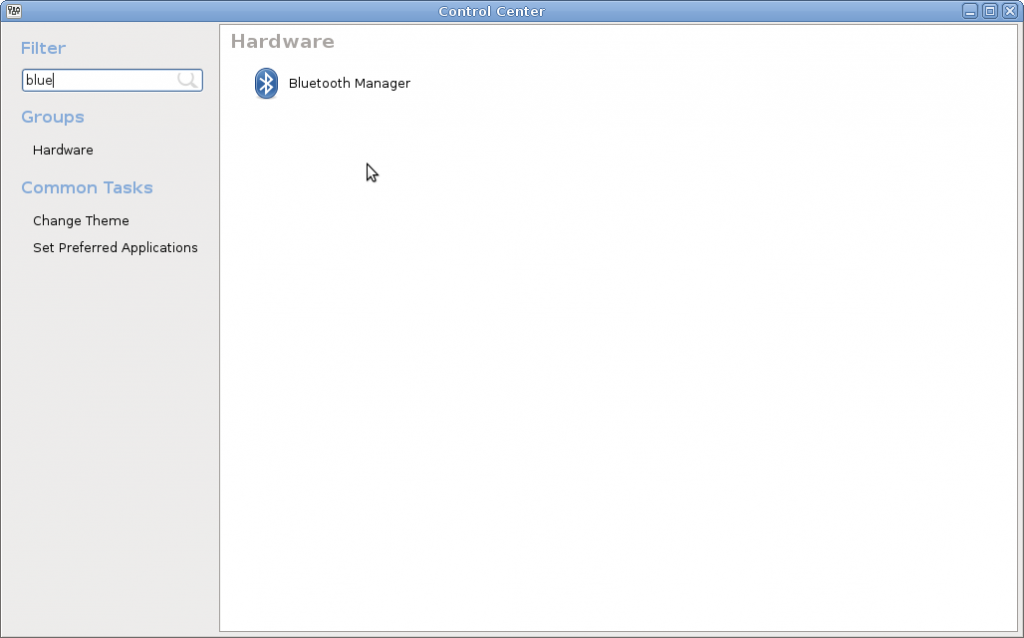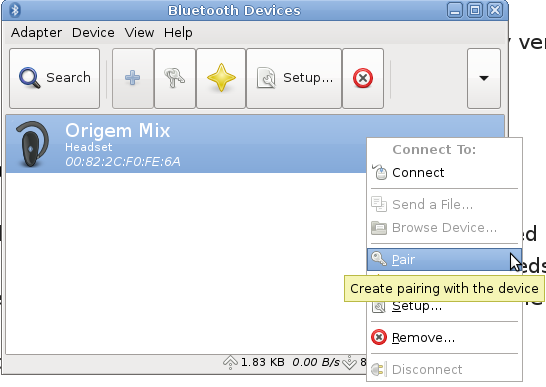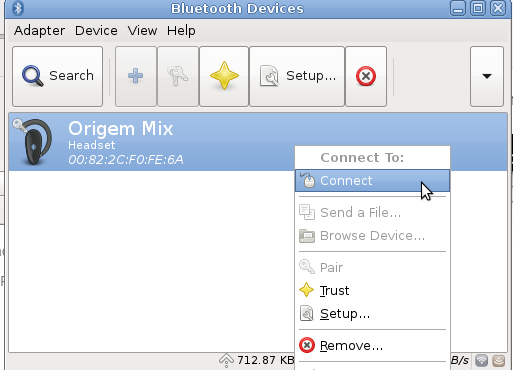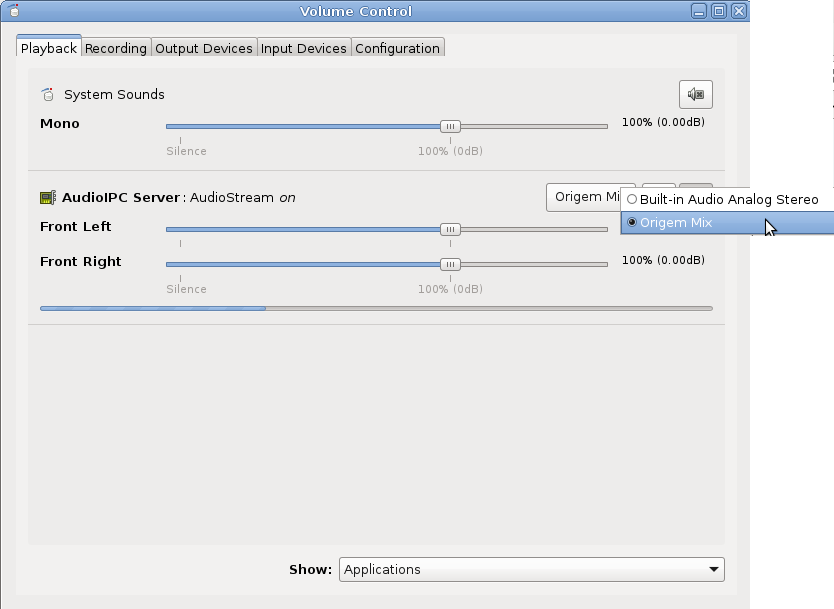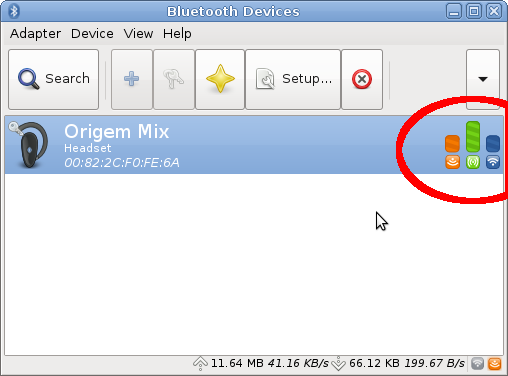preparations on terminal:
detect your hardware:
you can get old but well supported notebooks/laptops here like the dell latitude e4310 with this intel-spy-on-me wifi/bluetooth module on board:
lshw |grep lue
description: Bluetooth wireless interface
product: DW375 Bluetooth Module
capabilities: bluetooth usb-2.00
setup:
# become root su # install stuff apt update apt-get install pulseaudio pulseaudio-module-bluetooth pavucontrol bluez-firmware service bluetooth restart killall pulseaudio apt-get install blueman reboot
gui pairing device:
i am quiet happy with the  UK designed Origem HS1
UK designed Origem HS1
the wearing comfort and sound quality are good… also the microphone works reaseonable, of course, the battery life time is maybe around 3h non-stop use (listening to music).
let’s pair:
switch headset off… (hold middle button) and on again … it should blink alternating red-blue.
# in MATE Gnome2 go to settings, there should be this cool nifty new widget: ps uax|grep blue /usr/lib/bluetooth/bluetoothd /usr/bin/python /usr/bin/blueman-applet /usr/bin/python /usr/bin/blueman-manager
chose “random pin”… it does not really matter… the Origem accepts any pin.
playback should work now.
problem: recording not.
in /usr/bin/mate-volume-control
you can select the origem headset as input device… but i was not able to record anything with sox.
add-apt-repository ppa:osmoma/audio-recorder apt-get update apt-get install sox # now you can start recording from your default audio device like this sox -b 32 -e unsigned-integer -r 96k -c 2 -d --clobber --buffer $((96000*2*10)) /tmp/soxrecording.wav
Links:
https://wiki.debian.org/BluetoothUser/a2dp
liked this article?
- only together we can create a truly free world
- plz support dwaves to keep it up & running!
- (yes the info on the internet is (mostly) free but beer is still not free (still have to work on that))
- really really hate advertisement
- contribute: whenever a solution was found, blog about it for others to find!
- talk about, recommend & link to this blog and articles
- thanks to all who contribute!