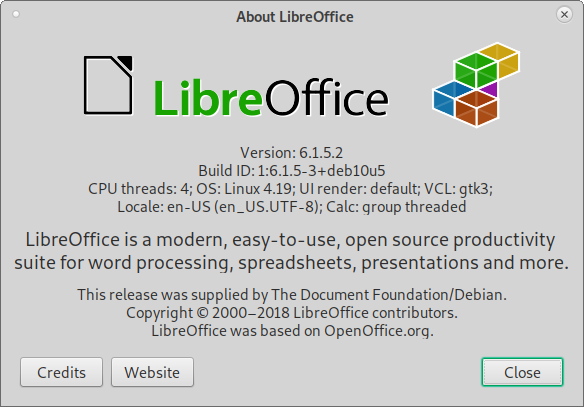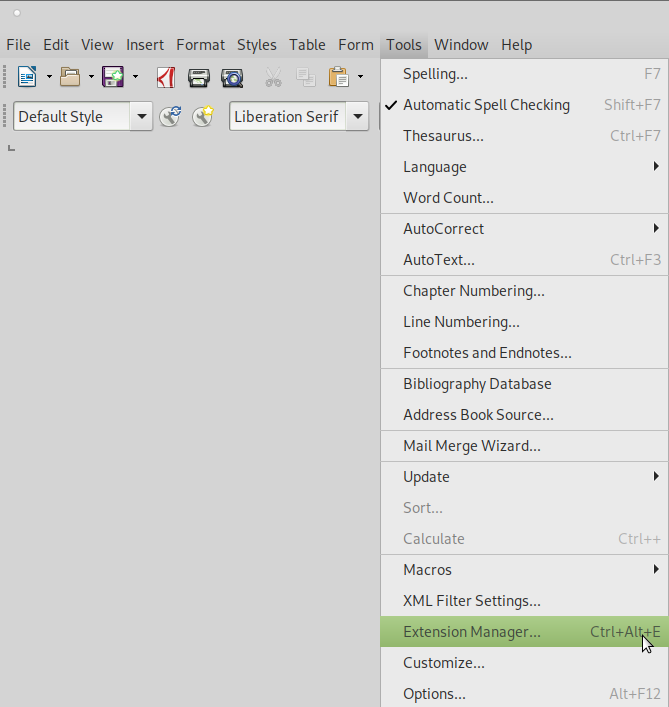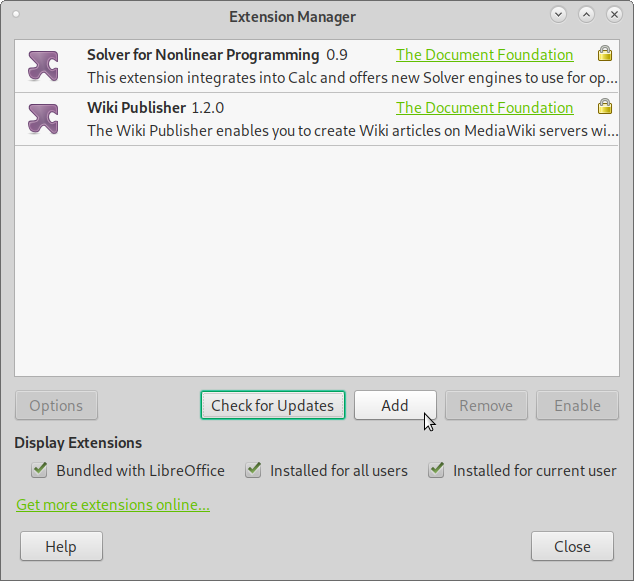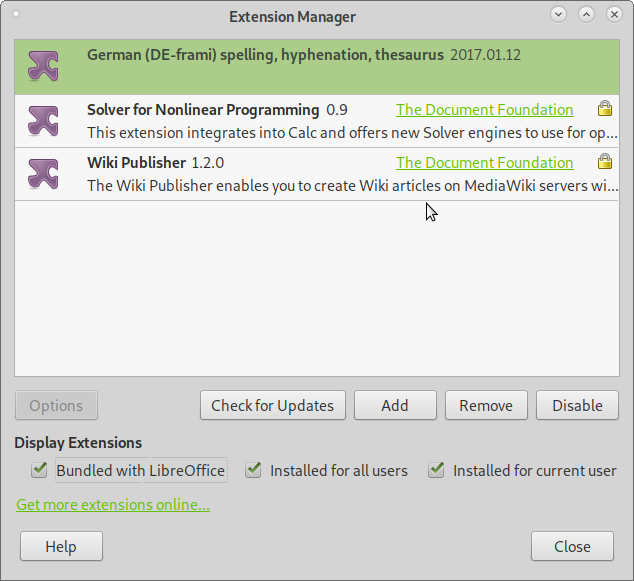First of:
Love Libre Office!
Use it on daily basis 🙂
Absolutely fantastic job! THANKS ALL INVOLVED!
Tested with:
To install an extension, follow these steps:
- Download an extension and save it anywhere on your computer.
- current as of writing this article: https://extensions.libreoffice.org/extensions/german-de-de-frami-dictionaries/2017-01-12/@@download/file/dict-de_DE-frami_2017-01-12.oxt
- In LibreOffice, select Tools –> Extension Manager from the menu bar.
- In the Extension Manager dialog click Add.
- A file browser window opens.
- Navigate to the folder where you saved the LibreOffice extension file(s) on your system.
- The extension’s files have the file extension ‘OXT’.
- Find and select the extension you want to install and click Open.
- If this extension is already installed, you’ll be prompted to press OK to confirm whether to overwrite the current version by the new one, or press Cancel to stop the installation.
- After you are asked whether to install the extension only for your user or for all users.
- If you choose the Only for me option, the extension will be installed only for your user.
- If you choose For all users, you need system administrator rights. In this case the extension will be available for all users.
- In general, choose Only for me, that doesn’t require administration rights on the operating system.
- select prefered spell checking language for all text:
src: https://extensions.libreoffice.org/extensions/german-de-de-frami-dictionaries/2017-01-12
Browse Extensions by Category
Critique:
the only issue one currently has with LibreOffice Writer – is – if the user needs to edit very large documents – things get slow – really slow – unbearable show stopping slow – one is going back to vim kind of slow.
one is talking about a document with 14.710 lines, that vim can open up in like 1 sec.
LibreOffice writer takes… forever…
when user names the text-file with the ending c like text.c
the user even gets nice syntax highlighting. (not all black and white 🙂
liked this article?
- only together we can create a truly free world
- plz support dwaves to keep it up & running!
- (yes the info on the internet is (mostly) free but beer is still not free (still have to work on that))
- really really hate advertisement
- contribute: whenever a solution was found, blog about it for others to find!
- talk about, recommend & link to this blog and articles
- thanks to all who contribute!